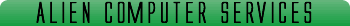
We will come to your home or office to fix or upgrade your computer
system. This will save you time and effort. No need to disconnect
all the wires from your computer anymore. We will come to you!
We have an ongoing special offer for a PCTuneUp for only $29.95 for
NEW customers only.. This includes cleaning the inside of the computer
and also make some software adjustments to make your computer perform
at
its
best.
Dust is one of the leading causes of hardware failure. By keeping
your computer clean you will prolong the life of it.
PCTuneUp
Enhance your existing computer's performance
Hardware Installation
Hard Drive, Sound Card, Video Card, Network Card, Modem, Printer,
Scanner, CD-Rom, DVD-Rom, CD-RW, and other Storage Devices.
Memory Installation
Software Installation
Anti-Virus Installation to protect your computer system from malicious
viruses. (Free Anti-Virus software)
Internet Service provider software. Free Internet service - up to
ten hours a month using Netzero.
Virus/Spyware/Adware Removal
Remove viruses / spyware / adware that have infected your computer
system.
Operating system
Install new operating system or upgrade your current operating
system.
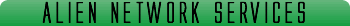
Having a home or office network allows you to share resources within
your home or office which can mean big savings for you. No need
to buy extra equipment. You will be able to share printers, scanners,
zip drives, and other common devices. You will be able to share
your high speed internet service which means no more fighting for
the use of the internet.
Wireless network setup
We’ll connect your existing high speed internet service to
as many computers as you would like. We will also set up your printers
so that they can be shared among all users on the network.
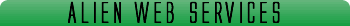
Would you like your presence on the world wide web. We can design
a personal or professional web site for you or your business.
For any questions or comments please contact us at 623.332.7148
or send us an email at info@aliencomputertechnologies.com
|